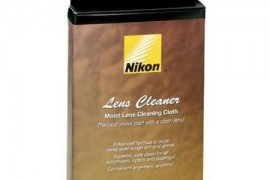I can’t tell you how many times I’ve downloaded applications that promise creatives filters that will blow my mind, only to download them and find out they have the same 12 filters that every other app has… and 6 of them are variations of Sepia. When I downloaded MacPhun’s FX Photo Studio I figured it was more of the same… I was wrong. FX Photo Studio is a refreshing take on an over saturated niche. It’s simple, powerful, and fun.
You’ll recognize this app’s landing page as it’s eerily familiar to Colorstrokes. That is where the similarities end. This is a fun app to explore all the different creative filters out there… and some you never knew existed. The app has over 170+ different filters, something you’ll notice right away. This may be a problem for the indecisive folks out there but the rest of us will enjoy some variety. You can upload a photograph and either scroll through all the different effects on the bottom of your screen or you can hit the right arrow button under the main image and the app will apply each effect to your photograph as you scroll through. It’s a fun and simple app, the controls are intuitive and there are no surprises.
As you can see above the app does more than just list the different effects, it loads each one below the main image so you have a general idea of what the filter actually looks like (saving you the time of selecting each of the more than 170 filters just to see what in the world it is). For the control freaks out there you’ll be happy to know you can click the “Adjust” button on the top right of the app and you’ll be able to adjust the exposure, brightness, contrast, saturation, and hue. It’s not as powerful as Lightroom 4 but it’s not meant to be, it’s meant to be a creative outlet that is extremely easy to use and incredibly diverse. You’d be hard pressed to find a filter that is not already included in FX Photo Studio, and if it’s not there you can tweak one that is to create it yourself.
Below is a photograph before using the Yellow Stroke Filter, the very last filter listed in the app.
Below is the same photograph with the filter applied.
The app costs $9.99 for the Mac and $.99 for the iPhone, iPod touch, and iPad. Hit the link to check it out in iTunes.
Related Posts
Photo Ideas Index by Jim Krause
Getting Creative on Your iPad or Mac with Colorstrokes
Two New iPad Apps for Photographers