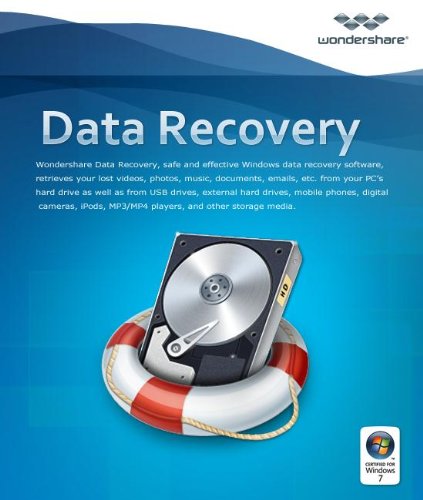How Wondershare Data Recovery Saved My Life
Ok, that was hokey, it didn’t save my life. But Wondershare Data Recovery DID save a bunch of photos. See, a couple of weeks ago I did something really stupid, so stupid that I run the risk of ridicule for even mentioning it. But that’s a chance I’m willing to take to spare you from disaster, dear reader. Aren’t I great?!
I had noticed my computers internal drive was nearing capacity and decided to delete a bunch of folders to clear up room and, hopefully, make it run a little quicker. This shouldn’t have been an issue because I have an external drive and, every evening, my computer automatically backs up all of my files to the external. Or it’s supposed to anyway. I selected a bunch of folders, hit delete, and smugly sat back in my chair as if I were King Leonidas kicking that messenger off the cliff in the movie 300.
What Happened Then, King Leonidas?
Well, I opened up Lightroom and went to import a folder of RAW files from a wedding I had been editing and… Where was it? I opened up my external hard drive and found that the automatic back up had not ran for a little over a month! My heart immediately sank. A perfectly good pair of Under Armour boxer shorts may or may not have been ruined (Hey, I’m already admitting one embarrassing thing, you’re not getting another!). I had just deleted over a months worth of photos. As a wedding photographer, this is pretty much the big one when it comes to nightmares. I saw visions of angry brides demanding that I refund their money. Money I had already spent on stupid things like groceries and diapers. Okay, I added that bit for drama, I’m insured so don’t get your knickers in a twist, but at the very least it would be very damaging to my reputation, not to mention make me feel like a heel for ruining such a big moment in two peoples lives.
And Where Does This Wondershare thingy Come In?
Right. Well, I set to researching the interwebs on anyway to recover files that were past the recycling bin stage. I tried a couple of other programs, one free and one paid, and ended up with bupkis from both. The first one just froze up about 47% into scanning my hard drive, and the other fumbled around like Mr. Magoo and turned up nothing. I found a photography forum where someone had posted a situation similar to mine and recommended Wondershare Data Recovery.
What did I have to lose? Well, $40, but I’m a gambling man and I recalled the Father of the bride of my last wedding being a rather intimidating looking fellow, so I took a chance. After the program installed and I opened it, I was impressed that I could pick the type of files I wanted to recover. I clicked the box for .NEF files from my Nikon and waited. And it was a long wait. It took about 6 hours to scan my drive. I waited patiently, knowing better than to use my computer while the program was working, as any new file loaded onto the hard drive could erase one I was trying to recover. Finally, around midnight, Wondershare had finished it’s scan. I clicked the next button and…Eureka! All of my photos were back! From now on, I’m backing everything up in triplicate and bringing a sketch artist with me just to be on the safe side.
So Is Wondershare Going To Work For You?
I don’t know. It worked like a charm for me, but before writing this article I checked the product out on Amazon and saw it got some pretty low reviews. Maybe those folks had a different scenario than mine. What I can tell you is if you find yourself in my situation, DO NOT load anything on to the drive that your files were lost from. Stop all work immediately in fact. Install Wondershare on a different drive so that the files you are trying to salvage don’t get overwritten and become lost for good. I can’t promise Wondershare Data Recovery will work for you, but for $40, it’s sure worth a shot.