Did you read the manual yet? You’re too busy for that. So here are some key adjustments. Or just wait a month for some guy to finish his book with a ton of information you can get right from the manual or last years D whatever guide.
Time
You got this… I have faith in you. Just set the time and date. Be sure to check the time every few weeks, the manual even says that cameras suck at keeping time and you should check it often. Fun fact: cameras have separate rechargeable batteries inside just for the clock, your battery or power cord charges them when needed.
Copyright Info
One of the first thing you should always do is customize this information. Not only can it protect your images but it can protect your gear in case you’re ever in a position where someone steals your camera and there is a dispute as to whether or not it’s yours (assuming they have not read this and already changed it).
You can access this by hitting the menu, navigate to Setup Menu, then Copyright Information.
File Naming
I also recommend changing this to your initials or three letters that are relevant to you in some way. Here is how you do this:
Menu – Shooting Menu – Scroll to File Naming – Press OK – Enter the letters you wish to use – Press the magnifying glass to confirm.
Show Image Preview
You can review the images by hitting the square with the sideways triangle in it (next to the trash can button) or you can set the camera to show an image after each shot by turning on the Image Review setting. Turning on image preview will slow the speed in which you can capture shots because your camera will be rendering the preview between each and every shot. If you don’t shoot sequential shots and would like to see the review after each shot you can enable it by following the directions below.
Menu – Playback Menu – Scroll to Image Review – Select Yes and press OK
ISO Readout In The Viewfinder
If you like to see your ISO while looking through the viewfinder you can set it to be always on as opposed to seeing the number of frames left. I personally don’t mind the way the Df is set up out of the box, with the ISO showing in the viewfinder as you half press the shutter button and then going away.
You can change this by:
Hit the Menu button –> Navigate to the Custom Settings Menu (the little pencil) –> Select D (shooting and display) –> Select ISO Display (default is off) –> Select ON and press OK.


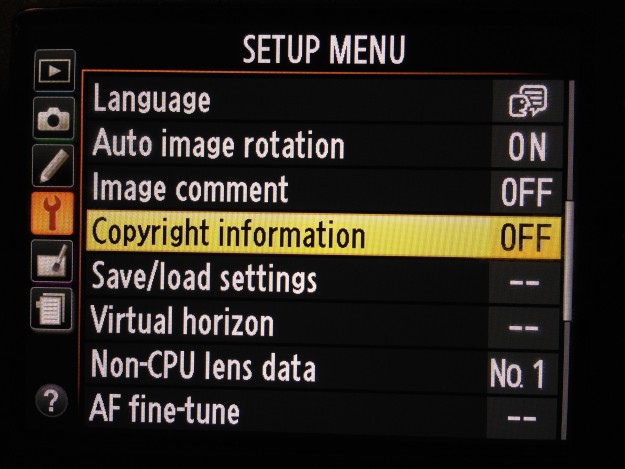
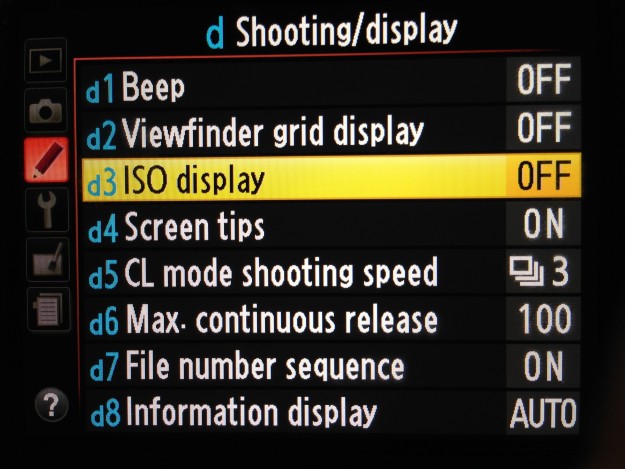



Great quick start guide! Very helpful considering the heft of the manual. One thing that I couldn’t find was how to set the timer. I know there’s that switch on top but how do I select the time amount?
Great info – Much Appreciates
Thanks for the feedback Eliot, I’m glad you found it useful. Take care!
Excellent info. in an easy to understand format.
thanks for sharing this great info
My pleasure! Thanks for reading.