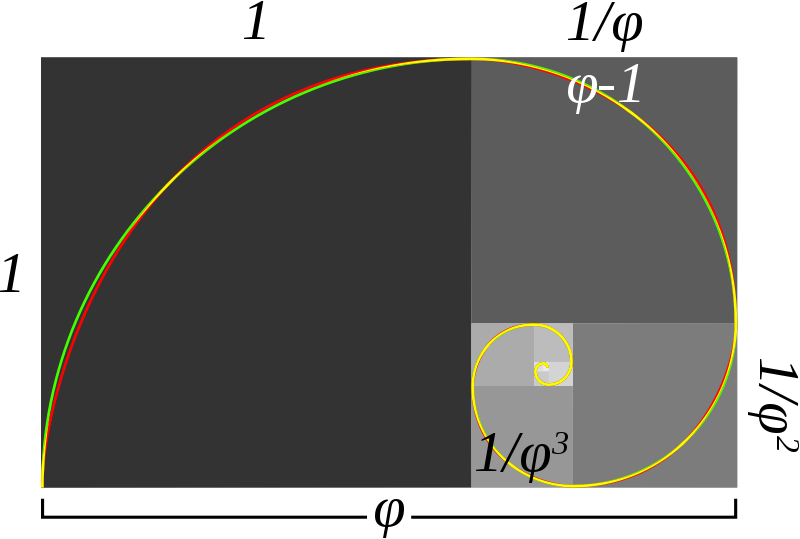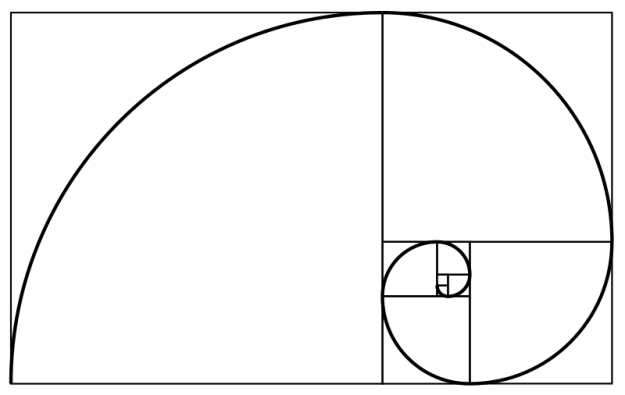So you thought you knew composition? I talk to a good amount of photographers on a pretty regular basis and I can’t recall the last time any of them have referenced the golden spiral, so don’t feel bad if this is the first you’re hearing of it. The golden spiral is a rule similar to the rule of thirds… When executed properly the golden spiral will guide the viewer’s eye through a scene and eventually to a specific focus point. Think of a sea shell, the spiral part would be concentrated over the focus point of your scene.
You may look at the golden spiral and think “hey, that seems awfully similar to the rule of thirds” and that would be a good observation since most would argue the rule of thirds is just a paired down version of the golden spiral. Scientists and artists are still amazed that the golden spiral can be found in art and architecture throughout history (the golden spiral was used in the Greek Parthenon, the pyramids and later in works of art such as Notre Dame).
 Look carefully and you’ll see the golden spiral overlay
Look carefully and you’ll see the golden spiral overlay
The golden ratio is found in nature (think sunflowers, seashells, branching of trees, etc) and is arguably one of the best compositional rules to use when composing an image. You’ll find it easiest to practice the golden ratio with still life photography, things you can arrange, until you get the hang of it. If you are used to shooting with the rule of thirds you’ll have to retrain your brain to see things in this spiral manner.
You can use color and lighting to strengthen your golden spirals focal point. For instance, you could expose your image based off of the main subject (located where the spiral of a seashell would be) or use artificial lighting to brighten the main focal point allowing it to contrast with its surroundings.
Give It A Try
Did you know you can overlay any image you have in Lightroom with the golden ratio? Pull up any image and select the crop tool. Now press “o” (the letter O) and cycle through the different overlays until you have the golden spiral like you see in the image above. If you want to change the direction of the spiral you can press Shift+O and cycle through the different directions to see if your image will be as aesthetically pleasing as it could be.
Did you just learn something new? Hopefully you found that helpful and interesting, if so please share by clicking one of the sharing links below. Enjoy!